How to Choose the Right Flagpole
When you're considering a flagpole installation, it can be hard to determine the best flagpole for your particular situation. In this post, we'll...
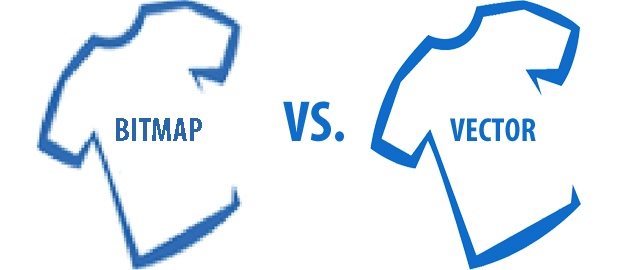
When considering patterns for your flags and banners, you may consider designing them in either bitmap or vector formats. But you may be wondering what the difference is and which format will give you the best image quality. Here is a brief explanation of what vector and bitmap images are and which is better for the application.

A pixel graphic is a computer graphic in which the image is represented by raster forms made up of pixels (points of colour). Each pixel represents one colour. When a pixel graphic is enlarged, the individual pixels are also enlarged. Therefore, the more the image is enlarged, the more it will look coarse, angular or "pixellated”.
Vector graphics are composed from geometric forms like points, lines, circles or curves. The image displayed is mathematically defined using these geometric forms. This is how a vector graphic can be enlarged (scaled) without a loss of quality, as the image is recalculated each time the size is changed.
Vector graphics can be created with graphics software like Adobe Illustrator, Corel Draw or Inksape. Vector graphics serve as the master copy for plot printing (flex and flock) at Spreadshirt. In order to ensure the highest compatibility, please save your vector graphics in the format .ai.
Vector images are scalable indefinitely and provide crisp images when printed. They are also the only file format that is suitable for applique products. Typically though they will not have the detail that bitmaps have, which may or may not be a concern. If you need a photo realistic image or a detail that a vector image cannot give you, consider using a high resolution bitmap image that is large enough to achieve a crisp and clean print quality at full size. If you must scale your image, be aware that the bitmap image produced may be of poor quality.

When you're considering a flagpole installation, it can be hard to determine the best flagpole for your particular situation. In this post, we'll...

The History and Meaning of the Irish Flag With St. Patrick's Day upon us, many of us in Boston reflect on our Irish roots. Whether your ancestors...
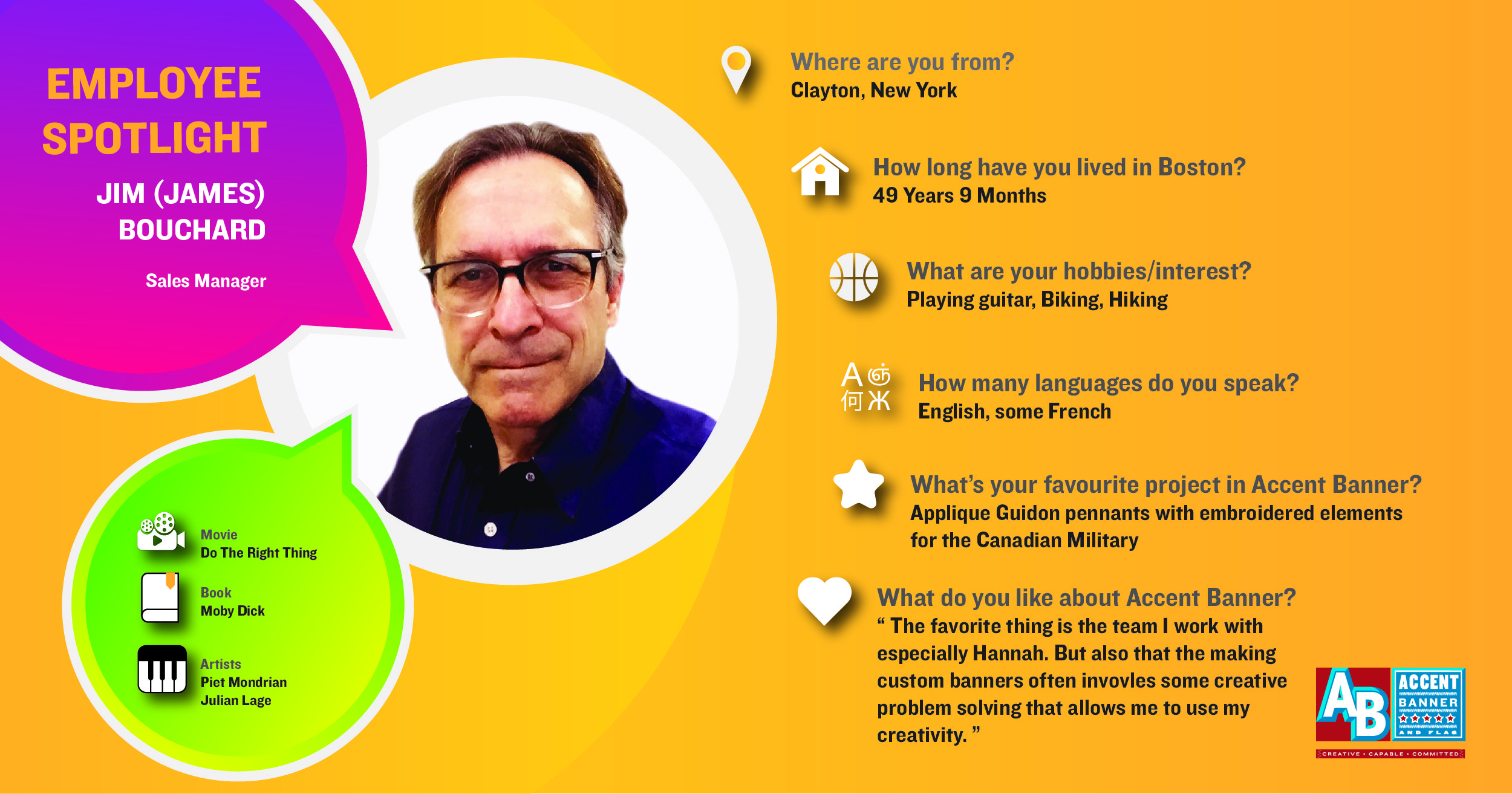
Employee Name: Jim Bouchard Sales Manager